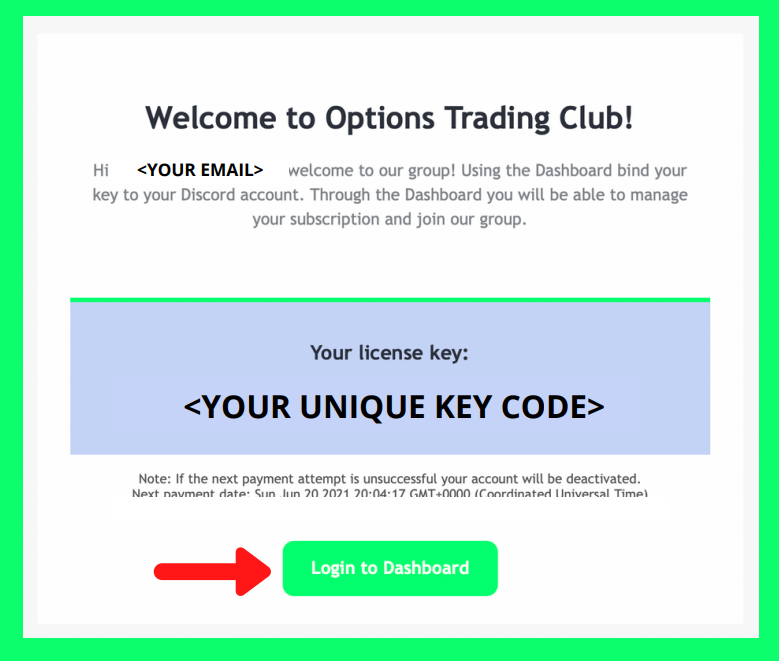Welcome!
Joining the OTC Discord server is easy. Once you're in, you will have access to the rooms, resources and support from our team. From the account dashboard, you will be able to manage your account, cancel, update billing information and manage your referral rewards.
To contact us, visit optionstradingclub.com/contact
HOW TO ACCESS OPTIONS TRADING CLUB DISCORD SERVER
Once you receive confirmation that you have secured your spot on our server, click on "Join Discord Now"
2.
Enter your email address
Enter any coupon or referral codes to receive discounts (case sensitive)
Read and accept terms of service
Click "SUBSCRIBE"